I love to read! My husband thinks I am a complete nerd, but I don’t care. I especially enjoy reading other teacher’s blogs for new and innovative ideas. Some teachers are doing some really great things in their classrooms, and I want to know if I can incorporate any of these great ideas into my own classroom.
One of the blogs I enjoy reading is by Matthew Moore, a high school math teacher. One of his ideas was to change his math curriculum from a linear format to a non-linear format. Instead of teaching Topic A, Topic B, and Topic C in order, what if we rearranged the sequence. Does Topic A really need to be first? Maybe. Maybe not.
Since I had already switched my class to a flexible-paced learning environment, I was really interested in the idea of a more non-linear format. What if instead of teaching the unit in the same order as always, what if I clustered the information around central topics. I decided to start with Circuits & Electricity and give it a shot.
I watched his video on how he creates a non-linear lesson using Google Drawings. So I started with my objectives and created my first ever Google Drawing. I decided that a completely non-linear unit would not work in this case, so I broke my unit into 4 parts. Here is a screenshot of my first attempt at non-linear instruction.
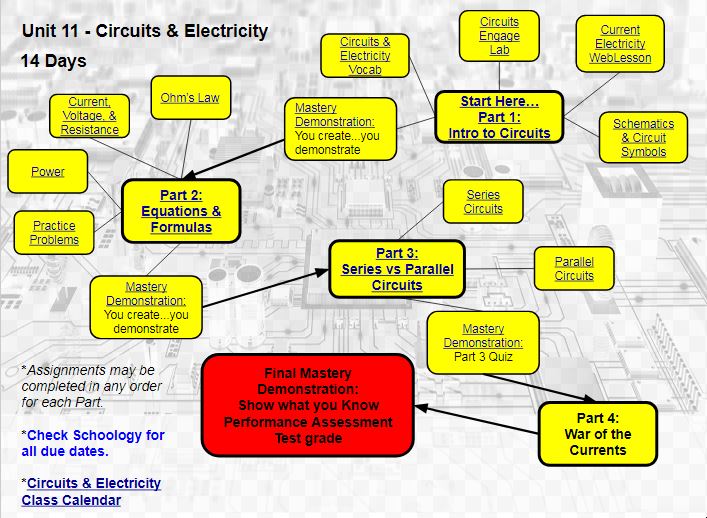
So how did it go? Glad you asked. It actually went better than I expected. It was interesting the first week because it was new and unfamiliar. Once my kids understood that they could do Part 1 in any order, it got much easier. They loved having more control and more choices over how they learned.
For some kids, having all 4 parts on one Google Drawing was overwhelming. So for the next unit, I made separate drawings for each part.
They also really liked having all of the links to assignments on one document. I had chosen to create all of the assignment for this unit in Google. This was great, because with all of these new changes, I was bound to make some a lot of mistakes. Using Google, it was really easy to make changes that were instantly live. Sometimes I just needed to clarify instructions or change a link to a video. Now I only had to change it in one place instead of 6.
Using Google also allowed for more variety in assignments. I was no longer limited to paper pencil tasks. Now my students could use technology to create all kinds of new products to show me what they learned. This provided great opportunities for differentiation that were easy for me to manage.
Overall, this was a really positive change to my classroom. I am not sure how well it will work with every unit, but it will definitely work with most of them. I plan to continue teaching this way. My kids loved it, and I loved it.
